New in Sulu 1.5: Automation
Beside the versioning feature we have implemented a second big feature for the new release: Automation!
The basic idea behind this was to enhance the content management with the abililty to plan the publishing time of a page. In the near future other tasks will also be added. One of many scenarios we are discussing are time based notifications so e.g. an editor would be notfied every 6 months to check the content of a page.
Installation
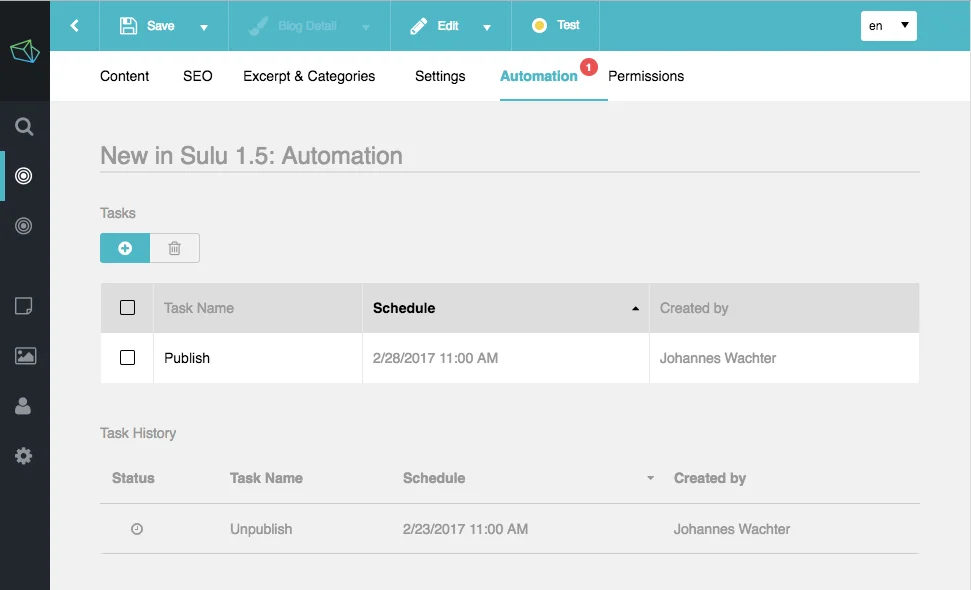
We have decided to implement the automation feature outside the core installation as an optional dependency for your project.
To enable the feature you have to install the SuluAutomationBundle via composer. The following command will install the bundle and the library which we use to schedule the tasks (php-task):
composer require sulu/automation-bundleEnabling the required bundles:
<?php
// app/AdminKernel.php
class AdminKernel extends SuluKernel
{
public function registerBundles()
{
$bundles = parent::registerBundles();
$bundles[] = new Task\TaskBundle\TaskBundle();
$bundles[] = new Sulu\Bundle\AutomationBundle\SuluAutomationBundle();
...
return $bundles;
}
}Add the routes for the automation-bundle:
# app/config/admin/routing.yml
sulu_automation_api:
type: rest
resource: "@SuluAutomationBundle/Resources/config/routing_api.xml"
prefix: /admin/api
sulu_automation:
type: rest
resource: "@SuluAutomationBundle/Resources/config/routing.xml"
prefix: /admin/automationThe bundle will add additional tables to your database which contain the tasks and some other information. Last but not least export also the translations for your Sulu-Admin:
bin/console doctrine:schema:update
bin/console sulu:translate:exportPHP-Task
This library is able to schedule tasks on a specific time in the future. The tasks which are overdue will be executed when the following command will be called (for more detailed information consider the documentation of php-task):
bin/console task:runCron-Job
The best-practice is to create a cron-job on your server which is running the above mentioned commands periodically (e.g. every 5 minutes). This intervall will define the accuracy of the schedule time.
$ crontab -e
*/5 * * * * /path/to/project/bin/console task:run -e prodUsage
Currently two tasks can be scheduled for pages:
- Publish
- Unpublish
For both a timestamp can be defined when the selected action will be called. After scheduling a task you can track the state of it in the second list.
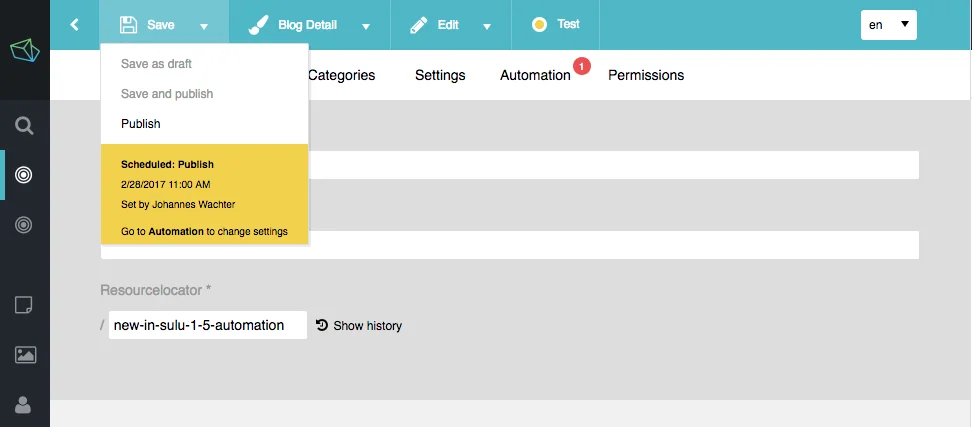
This new feature is a basic implementation at the moment. It is customizable and will be extended soon in the core with additional possibilities.
We think automation is very usefull and want to encourage you to use it. Please let us know what you think about it as the community feedback is very important to us! Also, stay tuned for more automaged tasks in the future.
